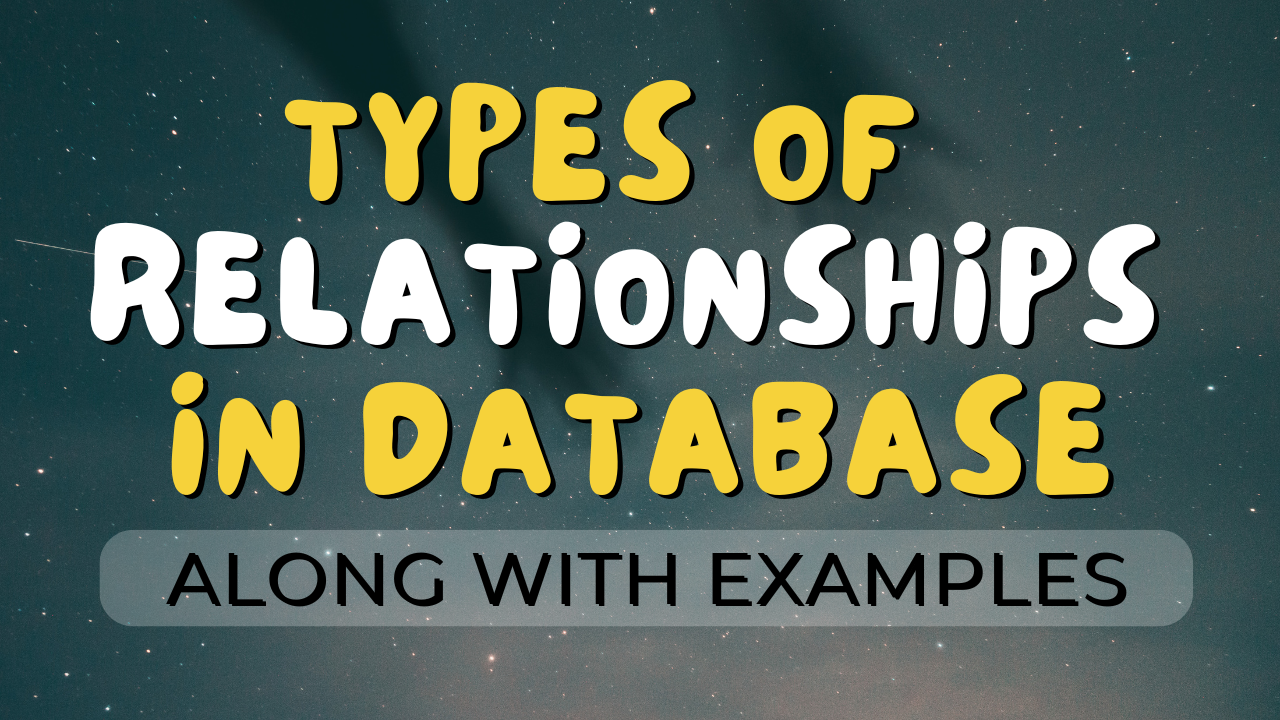Introduction
In database design, relationships define how different entities (tables) are connected. These relationships are primarily conceptualized in Entity-Relationship (ER) diagrams but are implemented in actual databases. They form the backbone of any relational database design, ensuring data is organized and retrieved efficiently.
While people often refer to “database relationships,” technically, these originate from ER diagrams. Understanding these relationships is crucial for creating scalable and efficient database systems that maintain data integrity and support complex querying needs.
In this article, we will explore:
- Symbols used for relationships
- Three key characteristics of relationships
- Types of relationships with real-world examples
- Cardinality and optionality in-depth
Let’s delve into these concepts step by step.
How Relationships Are Represented in ER Diagrams
In ER diagrams, relationships are depicted using specific symbols:
- Diamond Shape (◇): Represents the relationship itself.
- Connecting Lines: Link entities (rectangles) to the relationship.
Example Representation
ER Diagram Example:
[Student] ——◇—— [Teacher]
(A diamond labeled “Stu_Teacher” connects Student and Teacher entities.)
(For more about entities and ER diagrams, you can explore our this article.)
Three Key Characteristics of Relationships
Defining the characteristics of relationships helps create a robust and logical database structure. While not all database designs follow these rules strictly, they are especially useful for complex projects.
Relationship Name
The name should clearly represent the connection between entities. It is essential to make these names descriptive and representative of the actual interaction.
Examples:
- Stu_Teacher: Represents the relationship between Student and Teacher.
- Emp_Department: Represents the relationship between Employee and Department.
Optionality / Mandatory Nature
This characteristic specifies whether participation in a relationship is optional or mandatory. These are symbolized as follows:
| Symbol | Meaning |
|---|---|
| | Mandatory (Participation is required) |
O | Optional (Participation is optional) |
|| | Many Mandatory |
O| | Many Optional |
Example Situations:
- A student must enroll in at least one course (Mandatory).
- A teacher may or may not supervise a project (Optional).
Cardinality (Most Important)
Cardinality defines the numerical limits of how entities relate to each other. It answers questions like:
- How many instances of Entity A are linked to Entity B?
Cardinality Types:
| Type | Description |
|---|---|
| One-to-One (1:1) | One record in Entity A relates to only one in Entity B. |
| One-to-Many (1:N) | One record in Entity A relates to multiple in Entity B. |
| Many-to-Many (M:N) | Many records in Entity A relate to many in Entity B. |
| Many-to-One (N:1) | Many records in Entity A relate to one in Entity B. |
We will explore these relationships with examples in the next section.
Types of Relationships with Examples
1. One-to-One (1:1) Relationship
A single record in Entity A is linked to only one record in Entity B, and vice versa.
Example:
- Person ↔ Passport
A person can have only one passport, and a passport belongs to only one person.
ER Diagram:
[Person] ——◇—— [Passport]
(Single line on both sides indicates a 1:1 relationship.)
Use Case:
- Biometric systems or national ID records.
2. One-to-Many (1:N) Relationship
A single record in Entity A can relate to multiple records in Entity B, but not vice versa.
Example:
- Department ↔ Employees
A department can have many employees, but each employee belongs to only one department.
ER Diagram:
[Department] ——◇—— [Employee]
(Single line on Department side, Crow’s Foot (ὂ6) on Employee side.)
Use Case:
- Hierarchical data structures like company organization charts.
3. Many-to-Many (M:N) Relationship
Multiple records in Entity A relate to multiple records in Entity B. Implementing this in databases requires an intermediary (junction table).
Example:
- Students ↔ Courses
A student can enroll in many courses, and a course can have many students.
ER Diagram:
[Student] ——◇—— [Course]
(Crow’s Foot (ὂ6) on both sides.)
Junction Table:
| Enrollment_ID | Student_ID | Course_ID |
|---|---|---|
| 101 | S001 | C101 |
| 102 | S001 | C102 |
| 103 | S002 | C101 |
Use Case:
- Student-course enrollment systems, library book borrowings.
4. Many-to-One (N:1) Relationship
This is essentially the reverse of One-to-Many.
Example:
- Employees ↔ Manager
Many employees report to one manager.
ER Diagram:
[Employee] ——◇—— [Manager]
(Crow’s Foot (ὂ6) on Employee side, single line on Manager side.)
Use Case:
- Employee reporting structures.
Maximum and Minimum Cardinality
Cardinality further defines the extent of relationships by specifying upper and lower limits:
- Maximum Cardinality: The highest number of relationships an entity can have (e.g., 1 or N).
- Minimum Cardinality: The lowest number of relationships (e.g., 0 for optional, 1 for mandatory).
Example:
- Student ↔ Library Book
- Maximum: A student can borrow up to 5 books.
- Minimum: A student does not have to borrow any book.
Conclusion
Understanding database relationships is essential for designing efficient and logical database systems. Here’s a quick recap:
| Relationship Type | Example | Use Case |
|---|---|---|
| One-to-One | Person ↔ Passport | Unique, non-duplicable data |
| One-to-Many | Department ↔ Employees | Hierarchical data |
| Many-to-Many | Students ↔ Courses | Requires a junction table |
| Many-to-One | Employees ↔ Manager | Reverse of One-to-Many |
Why Relationships Matter
Relationships help:
- Avoid data redundancy.
- Maintain data integrity.
- Optimize data retrieval.
Mastering these concepts equips you to design databases for complex applications. Next, consider learning about normalization and advanced ER modeling to further enhance your database design skills.